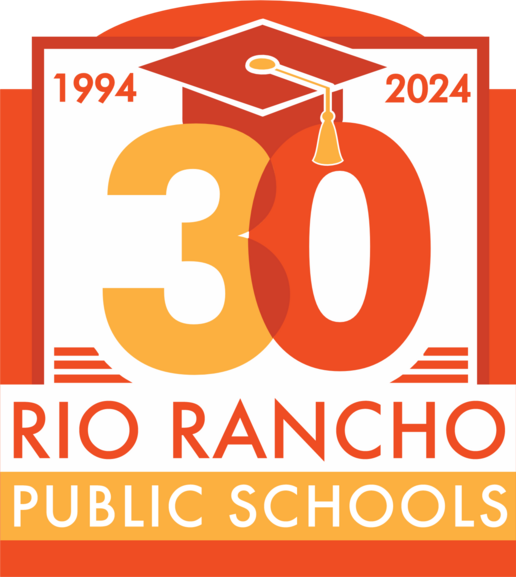Substitute Technology Support
Access to Chromebook: Check out a Chromebook from the Ed Tech or the admin assistant at the school site; power on the Chromebook and the sub page opens in the Chrome browser. When you close the Chrome browser, the computer will shut down. **Please return the Chromebook at the end of the day (if you are not returning) to the admin assistant.
Technical Support: You can call 962-HOME for tech support OR Submit a ticket-RRPS Support Portal; Leave your phone work extension and what site you are working at & a technician will call you back.
SAFE Schools: https://rrps-nm.safeschools.com/login; user: firstlastname (nospaces)
My VR spot: Online training for Subs (how to take attendance online, how to connect laptop to Clary board, smart board, etc.)
Attendance: How to take attendance handout
Frontline: bit.ly/RRPSFrontline (click “forgot password” for help) Here you can find any documents/lesson plans that the teacher has left for you digitally.
Digital Citizenship Curriculum- We use commonsense.org for online lessons to talk about being safe online. Ready to teach lessons for K-12. Videos, discussion questions, and activities for students to complete.
Be Internet Awesome by Google- Digital Safety Resources/ Tools for the Classroom (Elementary students)
Curriculum (Passwords should be listed in Sub plans; if not, contact your Ed Tech)
Amplify CKLA (K-5) Click on "Log in with Amplify" Teachers will share the "sub" account p/w. User name: t.ckla@tryamplify.net
Voces- All teachers can share the "sub" account with subs.
SAAVAS- All teachers can share the "sub" account with subs. User name: RRPS.envision
Great Minds- All teachers can share the "sub" password with subs. User name: emdemofall@gm.org